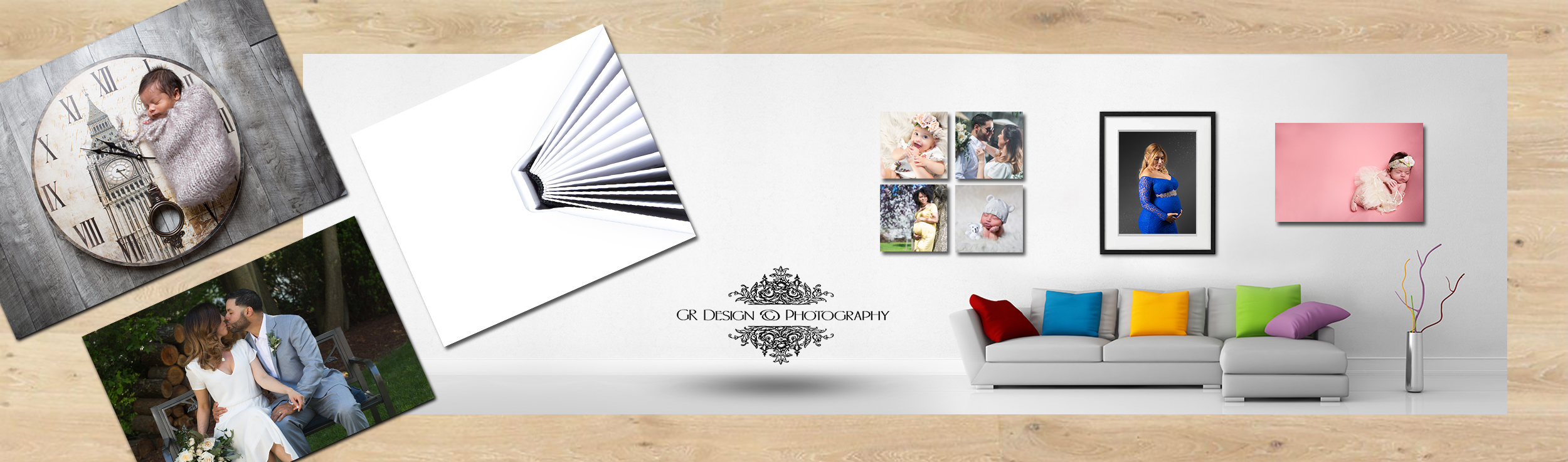I Want to Quit My Job (again)
Every time I get a corporate headshot gig, I fall in love with entrepreneurship all over again. It’s large amount of work that goes with photographing an entire business’s employees. Most importantly, the financial compensation. Businesses don’t haggle price (you shouldn’t be haggling your price anyway). I would love to quit my job and pursue gigs like this full time but I can’t. Here are the tips I’ve noticed worked for me and maybe you can use them and go full time yourself.
SEO: Consistently blogging about your expertise is great for SEO. SEO, or search engine optimization, is what gets you found in a Google search. Make a Google My Business account, blog weekly on your site, and post images to GMB. 0% of my new clients have come from social media.
Cold Call: Stop being so timid. Converse with humans. Call 20 businesses a day. If you land 2 businesses a month willing to spend $5k that would be $100k a year. Have a few scripts and find out what works. Get the info of people on the fence and foster a relationship. SEO brings clients to you. Cold calling brings you to the client.
Under Promise & Over Deliver: Always sneak a little more in whatever service you provide. Go a little more out of your way. No matter the business, this is always the best practice.
This is the latest corporate session that made me want to quit again. It was multiple headshot sessions for AdVANtage Outfitters.